Why is My Video Blurry on Zoom? (or Teams, WebEx, etc.)
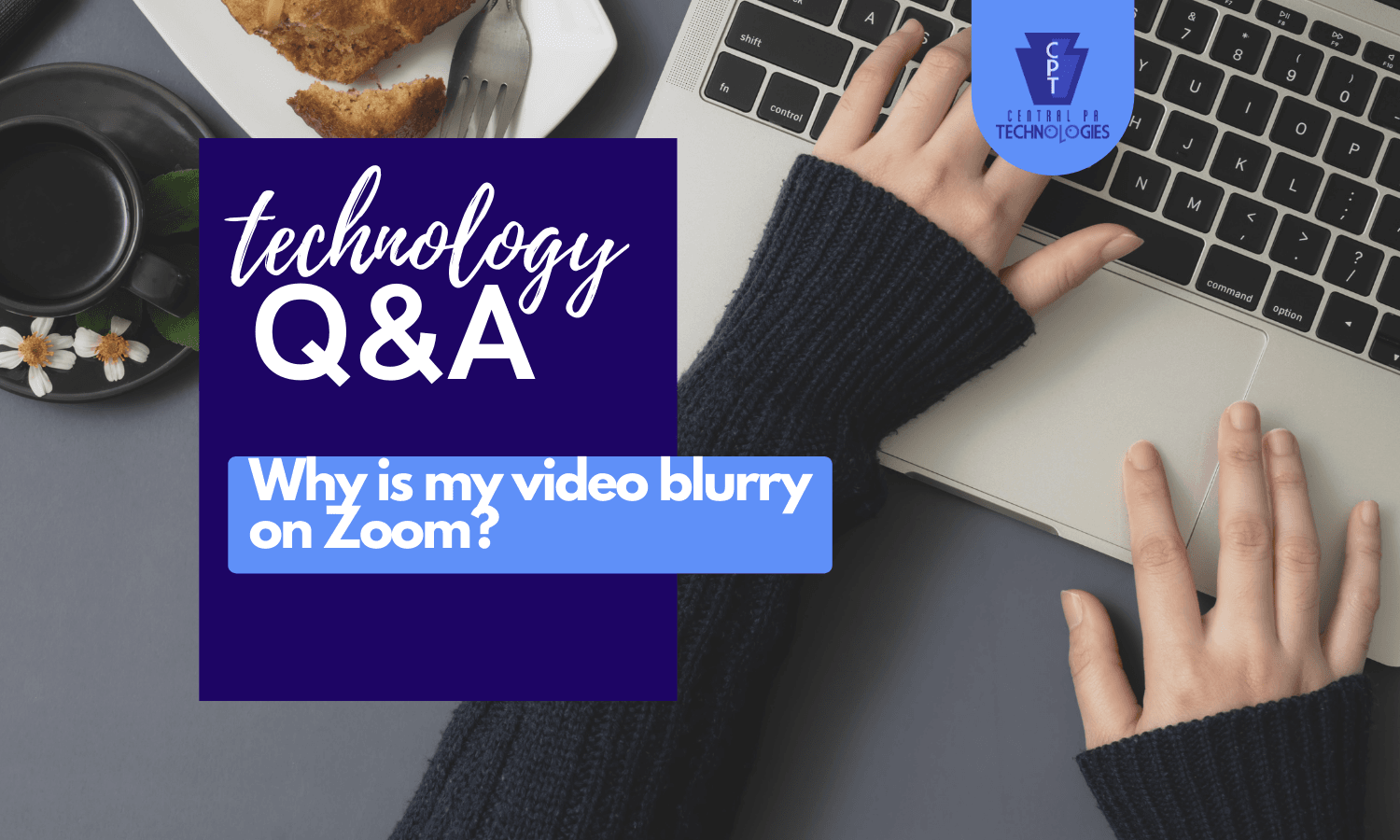 Today's Q&A was prompted by a comical moment in our own CPT morning meeting. A team full of technical prowess, meeting via Zoom to review the daily schedule and any outstanding issues. And of course, leave it to the non-techie participant (me!) to ask "Why is my video image so blurry?"
Today's Q&A was prompted by a comical moment in our own CPT morning meeting. A team full of technical prowess, meeting via Zoom to review the daily schedule and any outstanding issues. And of course, leave it to the non-techie participant (me!) to ask "Why is my video image so blurry?"
I assumed it had to do with WiFi bandwith since my children were also online for virtual learning, so I was fully expecting a very detailed answer and preparing to get up and fiddle with something in the closet or look at settings on my laptop. I actually laughed out loud when I was told to wipe my camera lense. I didn't even use one of the microfiber cloths in my desk drawer, just my sleeve...and VOILA! Clear picture.
So the lesson learned is when troubleshooting in general, start with your hardware FIRST, before jumping to conclusions!
In this case, it was simply a dirty lens! If you experience blurry video image, wiping it lightly with a microfiber cloth could be the end of the problem.
If this doesn't work, check your webcam’s resolution. Usually, webcams don’t have this kind of configuration, but on the off chance that it does, skim through your manual. If you’ve tried this and it’s still low res, the only conclusion is that your video meeting service doesn’t provide an adequate resolution.
If your image (or others’ images) is/are “skipping," your Internet connection may be lacking the bandwidth necessary to send or receive signals on your computer. It’s always best to diagnose the issue first by running a speed test. If you’re running the video meeting on a mobile device or older computer, the skipping could also be due to inadequate memory or CPU power. Try closing other applications so the computer can devote more CPU power to your meeting. If you’re on WiFi, also check out managing WiFi issues.
Check back for more Q&A!



